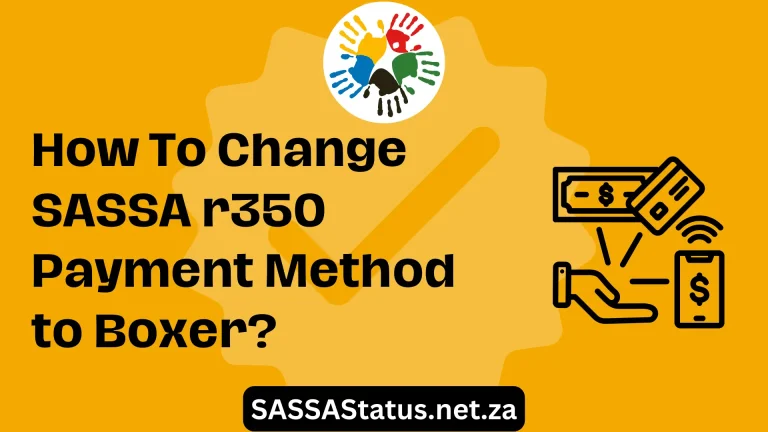How to Check SASSA Balance? – Comprehensive Guide
Recent SASSA grant recipients or existing grant holders must regularly monitor their balance. To do this, you only need your application ID and the cell phone number you used when applying for the SASSA grant.
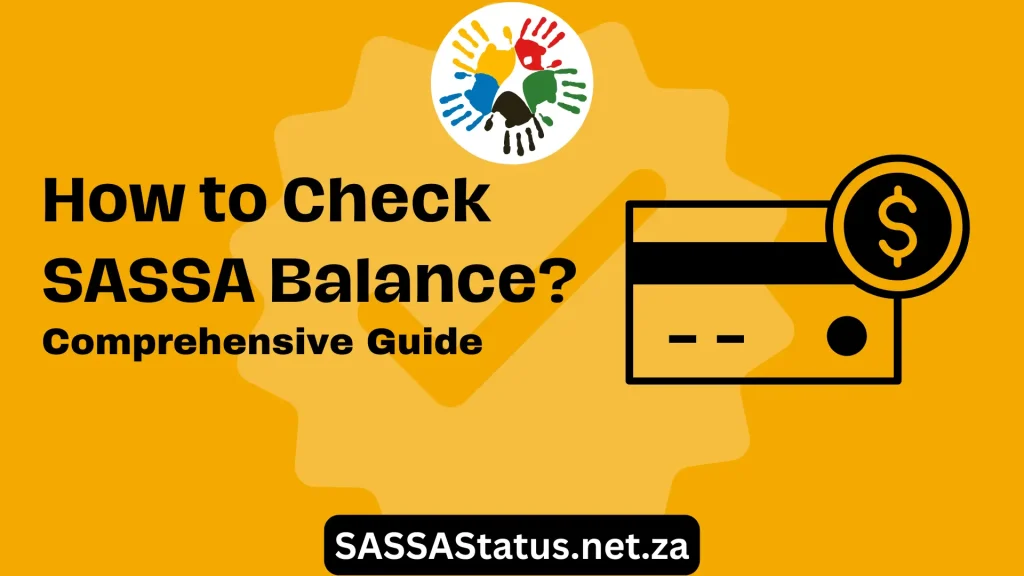
SASSA makes grant payments monthly, allowing you to withdraw your funds bit by bit instead of all at once. Your balance stays safe in your account until you decide to withdraw it.
Checking your balance helps you manage your money well and lets SASSA know promptly if there are any payment issues. In this article, we’ll show you how to easily and quickly check your SASSA balance.
How to Check SASSA Balance? 4 Methods to Check SASSA Balance
These methods work for both the SRD R350 grant and all other grants offered by SASSA. You can check your balance using your phone’s USSD service online via WhatsApp, at an ATM, or by visiting your nearest SASSA office.
The easiest ways to check your balance are online or through the USSD service. You can do it with just a few clicks without leaving your home.
1. Use Your Cellphone to Check Your SASSA Balance Using the USSD Method
Here’s how to check your balance using the USSD method:
- Dial *120*69277# on your phone.
- Follow the step-by-step prompts.
- You’ll need to give your details, like your ID and phone number.
- Once you’ve provided the details, you’ll get your current balance details via SMS.
If the above USSD code doesn’t work and shows a busy service or is out of reach, try this alternative:
- Dial *120*3210# on your phone.
- Follow all the prompts.
- Provide your details, including your ID number and phone number.
- After giving the details, you’ll receive an SMS with your current balance details.
2. Checking Your SASSA Balance Using WhatsApp
- Save the SASSA WhatsApp number +27820468553 in your contacts.
- Send a message with “SASSA” to the saved WhatsApp number.
- Reply with “Status” when you get a response.
- If you have a reference number, reply with “Yes” to the next message.
- Provide your mobile number linked to your SASSA grant in the following message.
- Finally, send your reference number.
- You’ll receive a response with your current SASSA status and balance report.
3. Checking Your Balance at ATMs (For SASSA Cardholders)
- Insert your SASSA card into the ATM and enter your 4-digit PIN.
- Select “Account Balance” (the option name may vary).
- View your balance on the screen or print a receipt.
- Your account balance will be displayed or printed, depending on your selection.
4. To Inquire About your SASSA Balance at the SASSA Office or Post Office
- Bring your identity documents (like your ID card, passport, or driver’s license) and your SASSA application ID.
- SASSA representatives will ask for your documents to verify your identity.
- Once verified, they’ll provide details about your application and current SASSA balance.
Use the cellphone method to check your balance whenever possible to avoid long queues at SASSA offices.
How Can You Check Your SASSA Grant Balance Without Using Airtime?
If you need to see how much money you have for things like the old age grant, disability grant, or child grant, and you don’t have any airtime on your phone, there are two simple ways you can do it:
- Visit your nearest SASSA service center as described above.
- Or, use your SASSA Gold Card at any ATM following the procedure mentioned earlier.
What are the Key Points to Keep in Mind when Checking your Balance?
Here are the key points to remember when checking your balance:
- Use the SASSA USSD code on the phone number connected to your SASSA account to check your balance. You can only check your SASSA balance on a phone number linked to your account.
- Depending on your mobile network provider, there might be a small fee for using the USSD service to check your SASSA balance. Alternatively, you can visit a SASSA office or an ATM for a free balance check.
- Keep your SASSA balance equal to or less than R624. If your balance exceeds R624, you won’t qualify for the grant for that month, and SASSA will reclaim the grant money for that month.
Conclusion
We’ve thoroughly explored the different ways how to check SASSA balance. Staying updated on your financial status is important, so checking your balance regularly is key. The process is simple, particularly when done via your mobile phone. If you encounter any problems with your grant funds, contacting SASSA promptly is crucial to resolving any issues.


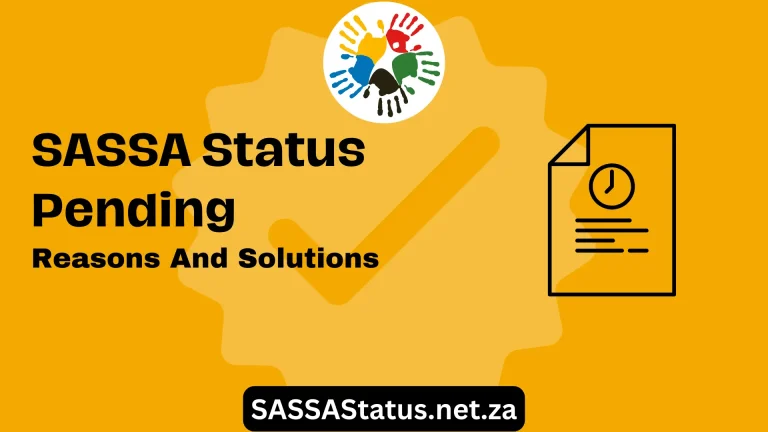
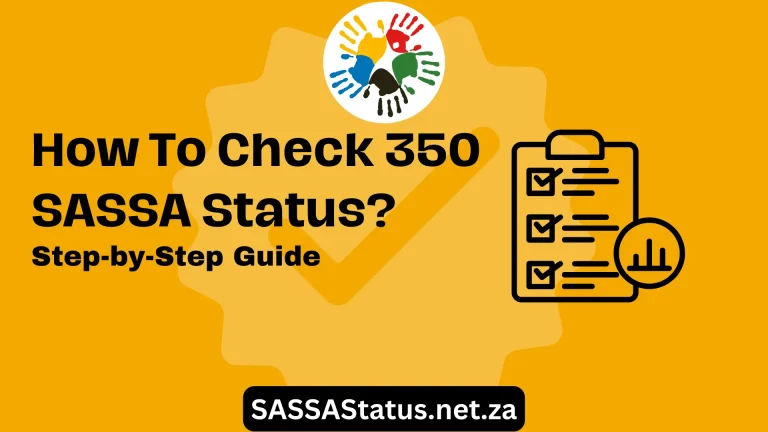
![SASSA Means Test – Asset and Income Threshold [2024]](https://sassastatus.net.za/wp-content/uploads/2024/03/SASSA-Means-Test-768x432.webp)