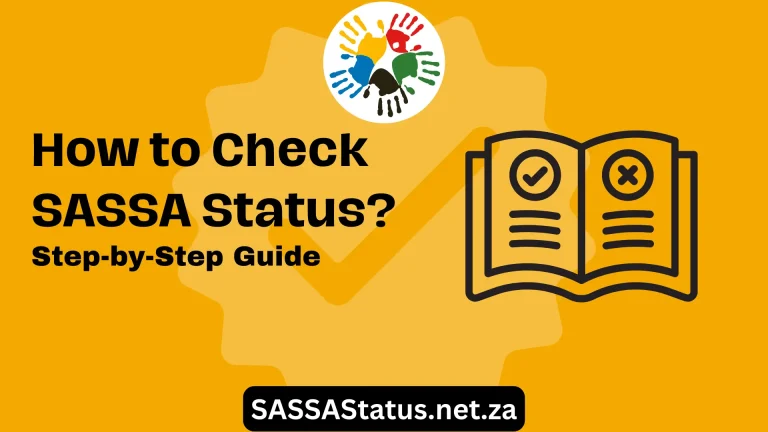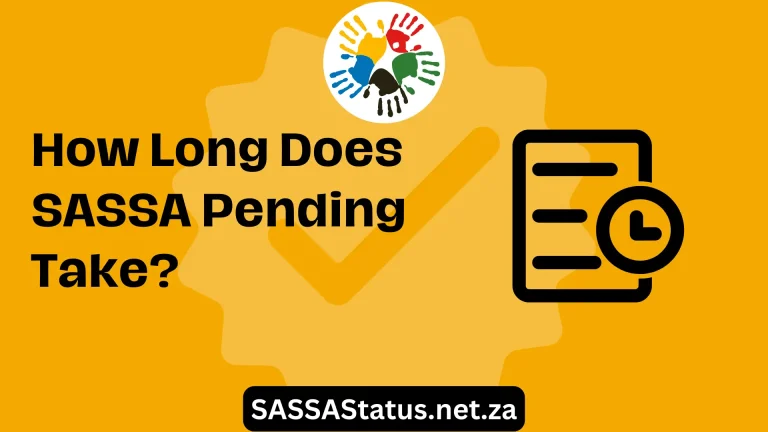SASSA Status Check Failed – A Comprehensive Solution
If you’ve applied for an SRD R350 grant from SASSA, you might get a text saying “Identity Verification Failed” or see a message saying “SASSA Status Check Failed” online. First, you need to figure out what it means before you can fix it.

Both errors, “SASSA status checks failed” and “identity verification failed,” are the same issues you might encounter when checking your application status. Learn how to solve this error and get an SRD R350 grant from SASSA.
What Does Mean By SASSA Status Check Failed?
When you apply for an SRD R350 grant from SASSA, you provide your information and verify your identity. Your application also undergoes a means test by SASSA.
If there’s a mistake during the application, you’ll get a message saying “Identity Verification Failed.” It means your SASSA application didn’t pass the means test, resulting in a failed SASSA status check.
How To Check The SASSA R350 SRD Grant Status?
To check the status of your SASSA R350 SRD grant, you can do it online. Here’s how:
If your status shows “Failed” or “Declined,” you should appeal for reconsideration. If your status is “Approved,” you can enter your banking details.
What Are The Reasons For SASSA Status Check Failed Error?
If your SASSA grant application gets declined, there could be various reasons for it. Here are some common ones.
What Is The Solution To SASSA Status Checks Failed Error?
The fix is straightforward. You need to appeal for reconsideration of your SASSA application, but this time, ensure you input the correct details. Here’s how to do it:
- Visit the government website at http://srd.dsd.gov.za/.
- Input your ID again.
- Enter your telephone number.
- Verify the OTP.
- Double-check and submit all the details.
Now, you can monitor your SASSA application status. Once it’s approved, check the payday and collect your R350 grant.
Conclusion
If you encounter a “SASSA Status Check Failed” error when applying for the R350 SRD grant, it’s important to understand the reasons behind it. Common causes include mistakes in your application details or not meeting eligibility requirements like age or residency. To fix this, you can appeal for reconsideration on the government’s website by providing accurate information.
Once approved, you can monitor your application status online and enter your banking details for payment. Remember, the R350 grant has been extended until March 2024, offering ongoing support to those in need. By following these steps and understanding the process, you can navigate the application smoothly and access the financial assistance you require.